Using OpenID authentication on App Engine
Posted by Nick Johnson | Filed under python, openid, app-engine, coding, clickpass
With the release of SDK 1.3.4, preliminary support is available for native OpenID authentication in App Engine. Today, we'll demonstrate how to use the new OpenID support in your app.
Edit: There's now an official article on OpenID on App Engine!
The first step in setting up OpenID authentication is to change your app's authentication settings. Log in to the admin console, select your app, and go to "Application Settings". There, you can pull down the "Authentication Options" box, and select "(Experimental) Federated Login".
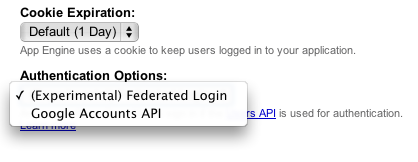
Once you've enabled OpenID authentication for your app, a few things change:
- URLs generated by create_login_url without a federated_identity parameter specified will redirect to the OpenID login page for Google Accounts.
- URLs that are protected by "login: required" in app.yaml or web.xml will result in a redirect to the path "/_ah/login_required", with a "continue" parameter of the page originally fetched. This allows you to provide your own openid login page.
- URLs generated by create_login_url with a federated_identity provider will redirect to the specified provider.
In order to make best use of this functionality, here's what we'll do:
- Provide an OpenID login page on /_ah/login_required ...